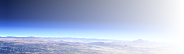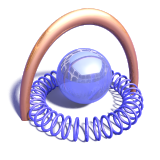Raytracing and POV-Ray - the details
This page explains more in detail how the images on
my website are generated. Some knowledge about the basics of computer graphics
is required to understand it, a rough introduction into this can be found in the
introduction for newbies.
displaying three-dimensional scenes
The images i create display setups of three-dimensional objects, usually referred to
as scenes. These scenes do not exist in the real world, they are
virtual if you want so, meaning they purely exists inside the computer.
To display such a scene - we say to render it - you can follow several
approaches. The most self-evident and also probably the most common technique is to draw or to
project the scene geometry on the image plane. When we define the way
we want to look at the scene (the camera) and look though it as though
a pinhole camera, the position where each element of the scene geometry should become visible on
the image can be described by a mathematical equation.
The relation between a point in the scene and its image in the image plane is a linear
transform. Therefore straight lines in the scene are transformed into straight lines in
the image. As a consequence it is quite simple to draw any geometry consisting purely
of polygons this way.
But drawing polygons on the screen is not enough for a realistic render. To correctly
determine where foreground polygons cover the background geometry for example there are
already additional tricks required (z-buffering). Higher degrees of realism like
shadows, reflection and
refraction are even more difficult. None the less this technique is used
by most computer games and interactive 3d applications. Graphic cards offering
hardware accelerated 3d make use of this rendering method as well.
| line render |
scanline (polygon) render |
raytracing |
 |
 |
 |
raytracing
The most important other technique available to render three-dimensional scenes is
raytracing. This method uses a completely different approach.
To calculate the image a light ray is sent out from the camera for every pixel of the
image. The way this light ray takes through the scene is then calculated using the
basic rules or ray optics. This makes it possible to realistically simulate most
lighting effects.
Apart from offering a high degree of realism without complicated tricks raytracing
also has the advantage that arbitrary geometries can be displayed. Curved surfaces
can be raytraced without an approximation by a triangle mesh - all that is required
is a way to calculate the intersection of a line (the ray) with the object surface.
a note on render speed
Raytracing has the reputation of being comparatively slow - without justification
in many cases. There are several reasons why you can get this impression when using
a raytracer:
- Raytracing offers effects like shadows and reflection without any additional
tricks - it would be biased to compare this to a technique not capable of such
effects.
- Although you can directly render curved surfaces with a raytracer it is still
much faster to render a triangle mesh in most cases - even in a raytracer.
- scanline rendering techniques often make use of hardware acceleration (in most
cases through libraries like OpenGL and DirectX).
- Some effects like soft shadows, focal blur,
blurred reflection and anti-aliasing
are relatively computationally intensive in raytracing.
- In raytracing the primary factor for the render speed is the number of pixels
in the rendered image - the complexity of the scene on the other hand is
of minor importance. In a scanline renderer this is just the other way round.
A short introduction on how images can be generated using this technique
with POV-Ray can be found in the
POV-Ray introduction.
links to further information:
These links lead to external resources. I am not responsible for their
content, they are just meant to show things I found interesting.
Raytracing introductions
 |
The Recursive Ray Tracing Algorithm |
|
by Jamis Buck |
 |
FuzzyPhoton |
|
by Siddhartha Chaudhuri |
 |
Ray Tracing News Guide |
|
by Eric Haines |
 |
3D computer graphics |
|
by Wikipedia |
 |
Rendering |
|
by Diego Krota |
 |
An Introduction to Raytracing |
|
by Myles Strous |