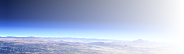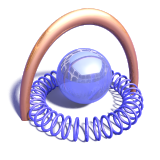Raytracing and POV-Ray - an introduction for newbies
This page is intended as an introduction for readers
who are new to computer graphics or to computers in general to help understanding
how the images on my website are created.
the basics about digital images
Most of the pictures you can see on my web site are synthetical, generated
through calculations performed by a computer program. Some of them
might look similar to photographs that were scanned or taken with a digital
camera but this similarity is restricted to the appearance of the result and does
not extend to the way they are generated.
Like digital photographs these images are represented as grids of colored
points ('pixels') inside the computer. In photography the color of these points is
determined by the image sensor in the camera that replaces the photographic
film of a conventional camera.
Apart from taking a photo you can also produce a digital image
in other ways. It is possible to paint the individual points of the image
- this is usually done with a paint program through a graphical user
interface that allows to draw with the mouse or with other input devices. Of course
it would be quite inefficient to paint all pixels individually, therefore
such programs usually also offer functions to fill larger areas with brushes etc.
It is of course also possible to have the computer perform such
drawing operations itself. Based on rules how to do this the computer
can generate even large images very fast. The program you use for displaying
this page for example paints an image and displays it on the screen.
The letters of the text are drawn this way as well as the various design elements.
virtual photographs
Generating my images essentially works the same way, the computer colors the
pixels of the image based on the data describing the scene and a set of rules.
How this is done is described in more detail in the
advanced introduction.
links to further information:
These links lead to external resources. I am not responsible for their
content, they are just meant to show things I found interesting.
Digital Images
 |
Raster graphics |
|
by Wikipedia |
 |
Graphics/fileformats FAQ |
|
by James D. Murray |
 |
Understanding Computer Images |
|
by NC State University College of Education |
Digital Photography
 |
Digital Photography |
|
by Wikipedia |
 |
Digital Photography Basics |
|
by University of Washington |
 |
Scanner Faq's |
|
by Ovation Data Services, Inc. |
Paint Programs
 |
Image Editing Software |
|
by Open Directory Project |
 |
The GIMP |
|
by Peter Mattis and Spencer Kimball |
 |
Adobe Photoshop |
|
by Adobe Systems Inc. |
 |
Paint Shop Pro |
|
by Jasc Software |