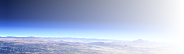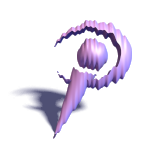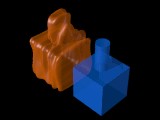'iso_csg.inc' - Main include file
This file contains macros for the basic CSG functions, shapes and transformations.
The main macros included in the file are the following:
-
CSG macros
- IC_Merge2() merge 2 objects
- IC_Merge3() merge 3 objects
- IC_Merge4() merge 4 objects
- IC_Merge5() merge 5 objects
- IC_Merge_Array() merge an array of objects
- IC_Intersection2() intersection between 2 objects
- IC_Intersection3() intersection between 3 objects
- IC_Intersection4() intersection between 4 objects
- IC_Intersection5() intersection between 5 objects
- IC_Intersection_Array() intersection between an array of objects
- IC_Difference2() difference between 2 objects
- IC_Difference3() difference between 3 objects
- IC_Difference4() difference between 4 objects
- IC_Difference5() difference between 5 objects
- IC_Difference_Array() difference between an array of objects
- IC_Inverse() invert an object
-
Shape macros
- IC_Plane()
- IC_Sphere()
- IC_Box()
- IC_Torus()
- IC_Cylinder()
- IC_Cylinder_Hole()
- IC_Cone()
- IC_Superellipsoid()
- IC_Sor()
- IC_Round_Box()
- IC_Triangle()
- IC_Heightfield()
- IC_Heightfield_Function()
- IC_HF_Sphere()
- IC_HF_Sphere_Function()
- IC_HF_Cylinder()
- IC_HF_Cylinder_Function()
- torus macros
- blob macros
- exponential blob macros
-
Transform macros
- IC_Transform()
- IC_Translate()
- IC_Scale()
- IC_ScaleC()
- IC_RotateR() Rotate Radians
- IC_Rotate() Rotate Degrees
- IC_Reorient()
- IC_AxisRotate()
-
Helper macros
- IC_Threshold() change the threshold of a function
- IC_Displace() displace a surface
Description of the macros
The CSG macros
These macros implement the basic CSG operations. Since POV-Ray does not allow optional parameters in macros there are separate versions for combining 2, 3, 4 and 5 functions. More functions can be CSGed using a combination of those macros.
Note that for better performance it's often a good idea to divide the shape into several isosurface objects and combine them with conventional CSG.
IC_Merge2()
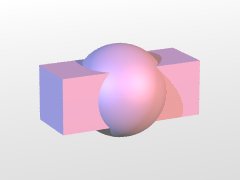
Creates a merge of two functions.
parameters:
fn_A, fn_B:two user defined functions
example:
#declare fn_1=
IC_Merge2 (
IC_Sphere (<0,0,0>, 1),
IC_Box (<-1.6,-0.6,-0.6>, <1.6,0.6,0.6>)
)
IC_Merge3()
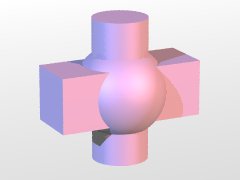
Creates a merge of three functions.
parameters:
fn_A, fn_B, fn_C:three user defined functions
example:
#declare fn_1=
IC_Merge3 (
IC_Sphere (<0,0,0>, 1),
IC_Box (<-1.6,-0.6,-0.6>, <1.6,0.6,0.6>),
IC_Cylinder (<0,0,-1.6>, <0,0,1.6>, 0.6)
)
IC_Merge4()
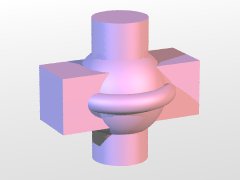
Creates a merge of four functions.
parameters:
fn_A, fn_B, fn_C, fn_D:four user defined functions
example:
#declare fn_1=
IC_Merge4 (
IC_Sphere (<0,0,0>, 1),
IC_Box (<-1.6,-0.6,-0.6>, <1.6,0.6,0.6>),
IC_Cylinder (<0,0,-1.6>, <0,0,1.6>, 0.6),
IC_Rotate (IC_Torus (1, 0.2), 90*x)
)
IC_Merge5()
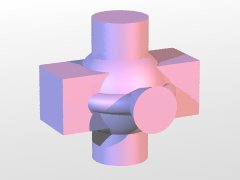
Creates a merge of five functions.
parameters:
fn_A, fn_B, fn_C, fn_D, fn_E:five user defined functions
example:
#declare fn_1=
IC_Merge5 (
IC_Sphere (<0,0,0>, 1),
IC_Box (<-1.6,-0.6,-0.6>, <1.6,0.6,0.6>),
IC_Cylinder (<0,0,-1.6>, <0,0,1.6>, 0.6),
IC_Rotate (IC_Torus (1, 0.2), 90*x),
IC_Cone (<0,0,0>, 0, <0,-1.6,0>, 0.5)
)
IC_Merge_Array()
Creates a merge of an array of functions.
An arbitrary number of functions can be merged this way.
parameters:
Array:array of user defined functions
IC_Intersection2()

Creates a intersection of two functions.
parameters:
fn_A, fn_B:two user defined functions
example:
#declare fn_1=
IC_Intersection2 (
IC_Sphere (<0,0,0>, 1),
IC_Box (<-1.6,-0.6,-0.6>, <1.6,0.6,0.6>)
)
IC_Intersection3()

Creates a intersection of three functions.
parameters:
fn_A, fn_B, fn_C:three user defined functions
example:
#declare fn_1=
IC_Intersection3 (
IC_Sphere (<0,0,0>, 1),
IC_Box (<-1.6,-0.6,-0.6>, <1.6,0.6,0.6>),
IC_Cylinder (<-1.6,0,0>, <1.6,0,0>, 0.7)
)
IC_Intersection4()
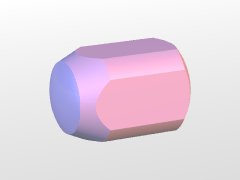
Creates a intersection of four functions.
parameters:
fn_A, fn_B, fn_C, fn_D:four user defined functions
example:
#declare fn_1=
IC_Intersection4 (
IC_Sphere (<0,0,0>, 1),
IC_Box (<-1.6,-0.6,-0.6>, <1.6,0.6,0.6>),
IC_Cylinder (<-1.6,0,0>, <1.6,0,0>, 0.7),
IC_Cone (<-2,0,0>, 0, <2,0,0>, 1.8)
)
IC_Intersection5()

Creates a intersection of five functions.
parameters:
fn_A, fn_B, fn_C, fn_D, fn_E:five user defined functions
example:
#declare fn_1=
IC_Intersection5 (
IC_Sphere (<0,0,0>, 1),
IC_Box (<-1.6,-0.6,-0.6>, <1.6,0.6,0.6>),
IC_Cylinder (<-1.6,0,0>, <1.6,0,0>, 0.7),
IC_Cone (<-2,0,0>, 0, <2,0,0>, 1.8),
IC_Plane (z, 0)
)
IC_Intersection_Array()
Creates an intersection of an array of functions.
An arbitrary number of functions can be combined this way.
parameters:
Array:array of user defined functions
IC_Difference2()

Creates a difference of two functions.
parameters:
fn_A, fn_B:two user defined functions
example:
#declare fn_1=
IC_Difference2 (
IC_Sphere (<0,0,0>, 1),
IC_Box (<-1.6,-0.6,-0.6>, <1.6,0.6,0.6>)
)
IC_Difference3()
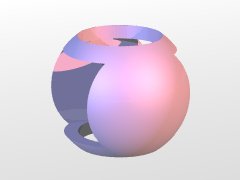
Creates a difference of three functions.
parameters:
fn_A, fn_B, fn_C:three user defined functions
example:
#declare fn_1=
IC_Difference3 (
IC_Sphere (<0,0,0>, 1),
IC_Box (<-1.6,-0.6,-0.6>, <1.6,0.6,0.6>),
IC_Cylinder (<0,0,-1.6>, <0,0,1.6>, 0.6)
)
IC_Difference4()
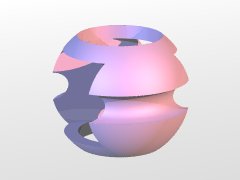
Creates a difference of four functions.
parameters:
fn_A, fn_B, fn_C, fn_D:four user defined functions
example:
#declare fn_1=
IC_Difference4 (
IC_Sphere (<0,0,0>, 1),
IC_Box (<-1.6,-0.6,-0.6>, <1.6,0.6,0.6>),
IC_Cylinder (<0,0,-1.6>, <0,0,1.6>, 0.6),
IC_Rotate (IC_Torus (1, 0.2), 90*x)
)
IC_Difference5()
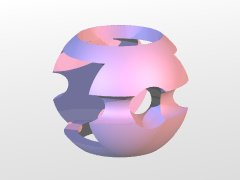
Creates a difference of five functions.
parameters:
fn_A, fn_B, fn_C, fn_D, fn_E:five user defined functions
example:
#declare fn_1=
IC_Difference5 (
IC_Sphere (<0,0,0>, 1),
IC_Box (<-1.6,-0.6,-0.6>, <1.6,0.6,0.6>),
IC_Cylinder (<0,0,-1.6>, <0,0,1.6>, 0.6),
IC_Rotate (IC_Torus (1, 0.2), 90*x),
IC_Cone (<0,0,0>, 0, <0,-1.6,0>, 0.5)
)
IC_Difference_Array()
Creates a difference of an array of functions.
An arbitrary number of functions can be combined this way.
parameters:
Array:array of user defined functions
IC_Inverse()
Inverts a function.
parameters:
Fn:user defined function
example:
#declare fn_1=
IC_Inverse (
IC_Sphere (<0,0,0>, 1)
)
The shape macros
These macros create the basic CSG shapes known from POV-Ray. The parameters of the macros are corresponding to those of the POV-Ray shapes. They can be combined with any other user defined functions.
IC_Plane()

Creates a plane shape in form of an isosurface function.
Syntax is equivalent to the POV-Ray plane object.
parameters:
Direction:orientation of the plane (vector)Distance:distance of the plane from origin (float)
example:
#declare fn_1 = IC_Plane(z, 0)
IC_Sphere()

Creates a sphere shape in form of an isosurface function.
Syntax is equivalent to the POV-Ray sphere object.
parameters:
Center:vector describing the center of the sphere (vector)Radius:radius of the sphere (float)
example:
#declare fn_1 = IC_Sphere(<0,0,0>, 1)
IC_Box()

Creates a box shape in form of an isosurface function.
Syntax is equivalent to the POV-Ray box object.
parameters:
Start, End:the two corners of the box (vector)
example:
#declare fn_1 = IC_Box (<-0.8,-0.8,-0.8>, <0.8,0.8,0.8>)
IC_Torus()

Creates a torus shape in form of an isosurface function.
Syntax is equivalent to the POV-Ray torus object.
parameters:
MaR, MiR:major and minor radius (float)
example:
#declare fn_1 = IC_Torus (0.8, 0.2)
IC_Cylinder()
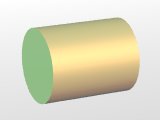
Creates a cylinder shape in form of an isosurface function.
Syntax is equivalent to the POV-Ray cylinder object.
parameters:
Start, End:start and end point of the cylinder axis (vector)Radius:cylinder radius (float)
example:
#declare fn_1 = IC_Cylinder (-x, x, 0.8)
IC_Cylinder_Hole()
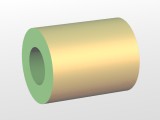
Creates a cylinder shape with hole in form
of an isosurface function.
parameters:
Start, End:start and end point of the cylinder axis (vector)Radius, Hole:cylinder radius and hole radius (float)
example:
#declare fn_1 = IC_Cylinder_Hole (-x, x, 0.8, 0.4)
IC_Cone()

Creates a cone shape in form of an isosurface function.
Syntax is equivalent to the POV-Ray cone object.
parameters:
Start:start point of the cone axis (vector)Radius1:cone radius at start point (float)End:end point of the cone axis (vector)Radius2:cone radius at end point (float)
example:
#declare fn_1 = IC_Cone (-x, 0.2, x, 0.8)
IC_Superellipsoid()
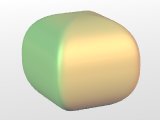
Creates a superellipsoid shape in form of an isosurface function.
Syntax is equivalent to the POV-Ray superellipsoid object.
parameters:
EW:east-west exponent (float)NS:north-south exponent (float)
example:
#declare fn_1 = IC_Superellipsoid (0.2, 0.8)
IC_Sor()
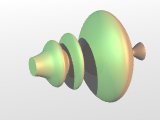
Creates a sor like shape in form of an isosurface function.
The points in the array passed as the first parameter are equivalent to those in the
POV-Ray sor object. The second parameter works like the optional
open keyword of that object.
parameters:
Array:2D vectors forming the contour (array of 2d vectors)Open:boolean value to influence whether the sor is open at top and bottom or not (float)
example:
#declare Point_Array=array[12] {
<0.2, -1.6>
<0.2, -1.5>
<0.1, -1.2>
<1.0, -0.6>
<0.1, 0.0>
<0.1, 0.1>
<0.6, 0.2>
<0.3, 0.4>
<0.5, 0.6>
<0.3, 0.8>
<0.2, 1.1>
<0.2, 1.7>
}
#declare fn_1 = IC_Sor (Point_Array, IC_Close)
IC_Round_Box()

Creates a rounded box shape in form of an isosurface function.
It works like the Round_Box() macro in shapes.inc.
parameters:
Start, End:the two corners of the box (vector)Radius:the corner rounding radius (float)
example:
#declare fn_1 = IC_Round_Box (<-0.8,-0.8,-0.8>, <0.8,0.8,0.8>, 0.2)
IC_Triangle()

Creates a triangle shape in form of an isosurface function.
with a certain thickness.
parameters:
V1, V2, V3:vertices of the triangle (vector)Thickness:Thickness of the triangle (float)
example:
#declare fn_1 = IC_Triangle(<-0.5, 1, -0.5>, <0, -1, -0.5>, <1, 1, 0.8>, 0.1)
IC_Heightfield()
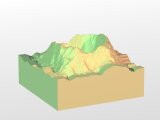
Creates a height_field shape in form of an isosurface function
with a certain intensity of the height variation. The intensity value works like a
vertical scaling applied to a height_field object. It is more efficient to apply a scaling
in the function than afterwards.
The macro tries to automatically determine the file type from the file name. If this is not successful it assumes a png image.
Note: POV-Ray handles image files differently when using them in heightfields and in image maps under certain circumstances. Since this macro uses image maps to create the surface results differ from a converntional heightfield in those cases.
parameters:
File_Name:name of the image file to create the heightfield from (string)Intensity:intensity of height variation (float)
example:
#declare fn_1 = IC_Heightfield("image.png", 0.1)
IC_Heightfield_Function()
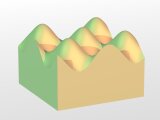
Like IC_Heightfield() but with a function describing the height variation. The function is evaluated in the x-y-plane between 0 and 1.
parameters:
Fn_Height:function describing the height variation (user defined function)
example:
#declare fn_1 = IC_Heightfield_Function( function { 0.5 + sin(x*8)*sin(y*8)*0.2 } )
IC_HF_Sphere()
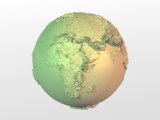
Creates a spherical heightfield similar to the HF_Sphere macro
in shapes.inc. The image is wrapped around the sphere with the poles in
z-direction and the surface is displaced accordingly. See also the description of
the IC_Heightfield() macro.
parameters:
Radius:base radius of the sphere (float)File_Name:name of the image file to create the heightfield from (string)Intensity:intensity of height variation (float)
example:
#declare fn_1 = IC_HF_Sphere(1, "image.png", 0.2)
IC_HF_Sphere_Function()

Like IC_HF_Sphere() but with a function describing the height variation. The function is evaluated in the x-y-plane between 0 and 1.
parameters:
Radius:base radius of the sphere (float)Fn_Height:function describing the height variation (user defined function)
example:
#declare fn_1 = IC_HF_Sphere_Function(1, function { 0.5 + sin(x*8)*sin(y*8)*0.2 } )
IC_HF_Cylinder()
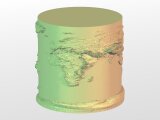
Creates a spherical heightfield similar to the HF_Cylinder macro
in shapes.inc. The image is wrapped around the cylinder with the cylinder
axis in z-direction and the surface is displaced accordingly. See also the description
of the IC_Heightfield() macro.
parameters:
Radius:base radius of the cylinder (float)Length:length of the cylinder (float)File_Name:name of the image file to create the heightfield from (string)Intensity:intensity of height variation (float)
example:
#declare fn_1 = IC_HF_Cylinder(1, 2, "image.png", 0.2)
IC_HF_Cylinder_Function()
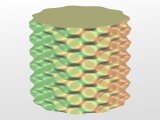
Like IC_HF_Cylinder() but with a function describing the height variation. The function is evaluated in the x-y-plane between 0 and 1.
parameters:
Radius:base radius of the cylinder (float)Fn_Height:function describing the height variation (user defined function)
example:
#declare fn_1 = IC_HF_Cylinder_Function(1, function { 0.5 + sin(x*8)*sin(y*8)*0.2 } )
IC_Shaped_Torus()

Creates a torus like shape with a cross section defined by a function.
The cross section function is evaluated in the x-y-plane.
parameters:
fn_Cross:function for the cross section (user defined function)Radius:major radius of the torus (float)
example:
#declare fn_Cross=
IC_Merge3(
IC_Cylinder(<0.1, -0.3, 0>, <-0.1, 0.3, 0>, 0.05),
IC_Cylinder(<-0.06, 0, 0>, <0.3, 0.3, 0>, 0.03),
IC_Sphere(<0.3, 0.3, 0>, 0.07)
)
#declare fn_1=IC_Shaped_Torus(fn_Cross, 0.66)
IC_Fan()

Creates a segment of a torus across a certain angle.
parameters:
RadiusMajor:major radius of the torus (float)RadiusMinor:minor radius of the torus (float)Angle:angle range to cover (in degrees) (float)
example:
#declare fn_1=IC_Fan(0.7, 0.2, 220)
IC_Shaped_Fan()

Like IC_Fan() but with the cross section defined by a function. The function is evaluated in the x-y-plane.
parameters:
fn_Cross:function for the cross section (user defined function)Radius:major radius of the torus (float)Angle:angle range to cover (in degrees) (float)
example:
#declare fn_Cross=
IC_Merge3(
IC_Cylinder(<0.1, -0.3, 0>, <-0.1, 0.3, 0>, 0.05),
IC_Cylinder(<-0.06, 0, 0>, <0.3, 0.3, 0>, 0.03),
IC_Sphere(<0.3, 0.3, 0>, 0.07)
)
#declare fn_1=IC_Shaped_Fan(fn_Cross, 0.66, 220)
IC_Arc()

Like IC_Fan() but with the start and end angle as parameters instead of the angle range.
parameters:
RadiusMajor:major radius of the torus (float)RadiusMinor:minor radius of the torus (float)AngleStart:start angle (in degrees) (float)AngleEnd:end angle (in degrees) (float)
example:
#declare fn_1=IC_Arc(0.7, 0.2, 0, 220)
IC_Shaped_Arc()

Like IC_Arc() but with the cross section defined by a function. The function is evaluated in the x-y-plane.
parameters:
fn_Cross:function for the cross section (user defined function)Radius:major radius of the torus (float)AngleStart:start angle (in degrees) (float)AngleEnd:end angle (in degrees) (float)
example:
#declare fn_Cross=
IC_Merge3(
IC_Cylinder(<0.1, -0.3, 0>, <-0.1, 0.3, 0>, 0.05),
IC_Cylinder(<-0.06, 0, 0>, <0.3, 0.3, 0>, 0.03),
IC_Sphere(<0.3, 0.3, 0>, 0.07)
)
#declare fn_1=IC_Shaped_Fan(fn_Cross, 0.66, 0, 220)
IC_Torus_Spline()

Creates a sphere_sweep like shape of torii defined
by an array of points.
parameters:
Radius:minor radius of the torii (float)Points:ponts defining the path (array of vectors)Start:starting direction (vector)
example:
#declare Points=array[5] {
<0.25, -0.15, 0.9>,
<0.25, 0.6, 0.8>,
<0.0, 0.9, 0.15>,
<-0.25, 0.9, -0.25>,
<0.25, -0.6, -0.7>
}
#declare fn_1=IC_Torus_Spline(0.09, Points, x)
The blob macros
With these macros you can create blob shapes. In contrast to the
POV-Ray blob object you can also
blob arbitrary user defined functions, not only cylinders and spheres.
There are two types of macros concerning blobs, those generating blob components:
and those combining the blob components to a blob shape:
Apart from using a macro you can also
combine the components by simply adding them.
IC_BlobSphere()
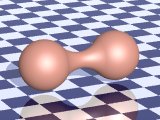
Creates a spherical blob component.
Like in the components of the POV-Ray blob object
there is an additional parameter to specify the component strength.
parameters:
Center:center of the component (vector)RadiusVal:radius of the component (float)StrengthVal:strength of the component (float)
example:
#declare fn_1 = IC_BlobSphere (0, 1, 1)
IC_BlobCylinder()
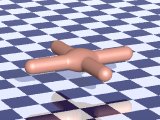
Creates a cylindrical blob component.
Like in the components of the POV-Ray blob object
there is an additional parameter to specify the component strength.
parameters:
Start, End:start and end point of the component (vector)RadiusVal:radius of the component (float)StrengthVal:strength of the component (float)
example:
#declare fn_1 = IC_BlobCylinder (<-1, 0, 0>, <1, 0, 0>, 1, 1)
IC_BlobShape()

Creates a blob component from an arbitrary user defined function.
Function values below zero are clipped. This macro opens a lot of new
possibilities not present in the POV-Ray blob object.
The RadiusVal value in this case has a more
general meaning but it works similar to the radius in the spherical and
cylindrical component.
parameters:
fn_Shape:function to create a blob component from (user defined function)RadiusVal:radius of the component (float)StrengthVal:strength of the component (float)
example:
#declare fn_1 = IC_BlobShape (IC_Plane (-x, 0), 0.25, 1)
IC_Blob2()
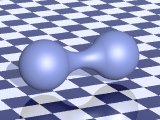
Creates a blob shape made of two components.
The components should be created by one of the
blob components creation macros.
parameters:
fn_A, fn_B:the functions to combine (user defined functions)Threshold:blob threshold value (float)
example:
#declare fn_1 =
IC_Blob2 (
IC_BlobSphere ( 0.75*x, 1.2, 1),
IC_BlobSphere (-0.75*x, 1.2, 1),
0.7
)
IC_Blob3()
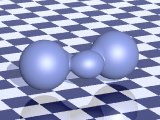
Creates a blob shape made of three components.
The components should be created by one of the
blob components creation macros.
parameters:
fn_A, fn_B, fn_C:the functions to combine (user defined functions)Threshold:blob threshold value (float)
example:
#declare fn_1 =
IC_Blob3 (
IC_BlobSphere ( 0.75*x, 1.18, 1),
IC_BlobSphere (-0.75*x, 1.18, 1),
IC_BlobSphere (-0.4*y, 0.4, 1),
0.7
)
IC_Blob4()
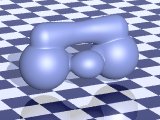
Creates a blob shape made of four components.
The components should be created by one of the
blob components creation macros.
parameters:
fn_A, fn_B, fn_C, fn_D:the functions to combine (user defined functions)Threshold:blob threshold value (float)
example:
#declare fn_1 =
IC_Blob3 (
IC_BlobSphere ( 0.75*x, 1.18, 1),
IC_BlobSphere (-0.75*x, 1.18, 1),
IC_BlobSphere (-0.4*y, 0.4, 1),
IC_BlobCylinder (<-0.75, 0, 0.6>, <0.75, 0, 0.6>, 0.35, 1),
0.7
)
IC_Blob5()
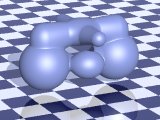
Creates a blob shape made of five components.
The components should be created by one of the
blob components creation macros.
parameters:
fn_A, fn_B, fn_C, fn_D, fn_E:the functions to combine (user defined functions)Threshold:blob threshold value (float)
example:
#declare fn_1 =
IC_Blob3 (
IC_BlobSphere ( 0.75*x, 1.18, 1),
IC_BlobSphere (-0.75*x, 1.18, 1),
IC_BlobSphere (-0.4*y, 0.4, 1),
IC_BlobCylinder (<-0.75, 0, 0.6>, <0.75, 0, 0.6>, 0.35, 1),
IC_BlobCylinder (<0, -0.75, 0.6>, <0, 0.75, 0.6>, 0.35, 1),
0.7
)
IC_Blob_Array()
This macro combines an array of blob component functions to a blob shape.
parameters:
Array:array of functions to combineThreshold:blob threshold value (float)
example:
#declare Blob_Array = array[3]
#declare Blob_Array[0] = IC_BlobSphere ( 0.75*x, 1.18, 1)
#declare Blob_Array[1] = IC_BlobSphere (-0.75*x, 1.18, 1)
#declare Blob_Array[2] = IC_BlobSphere (-0.4*y, 0.4, 1)
#declare fn_1 = IC_Blob_Array (Blob_Array, 0.7)
Manually combining blob components
Blob components can be also be combined manually by simply adding the functions..
example:
#declare fn_1 =
function {
fn_Component_1 (x,y,z)
+ fn_Component_2 (x,y,z)
+ fn_Component_3 (x,y,z)
+ fn_Component_4 (x,y,z)
+ Threshold
}
IC_Blob_Linear()
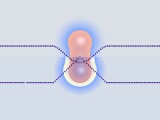
This macro inverts the transformation applied to the functions for creating the blob and generates a function approximately representing the linear distance to the surface when the original component functions also worked this way.
Note the function is only linear up to a certain distance from the shape which
depends on the RadiusVal value of the blob. Further away
from the surface the function value stays constant.
parameters:
Fn_Blob:function of the blob (user defined function)Radius:radius of the blob components (float)Strength:strength of the blob components (float)Threshold:blob threshold value (float)
example:
#declare fn_1 = IC_Blob_Linear (fn_Blob, 1.0, 1.6, 0.7)
The exponential blob macros
These macros implement a different method of 'blobbing' shapes
as described in the POV-Ray manual. It often produces more appealing results
and designing shapes can be more intuitive. Other than the IC_Blob* macros
these take shape function generated by the IsoCSG macros or other functions
straight away without an IC_BlobShape() macro.
The following macros are for combining shapes to a blob:
IC_EBlob2()
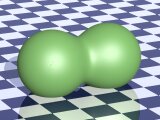
Creates an exponential blob shape made of two components.
The components can be arbitrary IsoCSG functions.
parameters:
fn_A, fn_B:the functions to combine (user defined functions)Threshold:blob threshold value (float)
example:
#declare fn_1 =
IC_EBlob2 (
IC_Sphere ( 0.6*x, 0.65),
IC_Sphere (-0.6*x, 0.65),
0.001
)
IC_EBlob3()
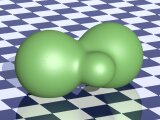
Creates a blob shape made of three components.
The components can be arbitrary IsoCSG functions.
parameters:
fn_A, fn_B, fn_C:the functions to combine (user defined functions)Threshold:blob threshold value (float)
example:
#declare fn_1 =
IC_EBlob3 (
IC_Sphere ( 0.65*x, 0.65),
IC_Sphere (-0.65*x, 0.65),
IC_Sphere (-0.75*y, 0.3),
0.001
)
IC_EBlob4()

Creates a blob shape made of four components.
The components can be arbitrary IsoCSG functions.
parameters:
fn_A, fn_B, fn_C, fn_D:the functions to combine (user defined functions)Threshold:blob threshold value (float)
example:
#declare fn_1 =
IC_EBlob4 (
IC_Sphere ( 0.65*x, 0.65),
IC_Sphere (-0.65*x, 0.65),
IC_Sphere (-0.75*y, 0.3),
IC_Cylinder (<-0.75, 0, 0.7>, <0.75, 0, 0.7>, 0.2),
0.001
)
IC_EBlob5()

Creates a blob shape made of five components.
The components can be arbitrary IsoCSG functions.
parameters:
fn_A, fn_B, fn_C, fn_D, fn_E:the functions to combine (user defined functions)Threshold:blob threshold value (float)
example:
#declare fn_1 =
IC_EBlob5 (
IC_Sphere ( 0.65*x, 0.65),
IC_Sphere (-0.65*x, 0.65),
IC_Sphere (-0.75*y, 0.3),
IC_Cylinder (<-0.75, 0, 0.7>, <0.75, 0, 0.7>, 0.2),
IC_Cylinder (<0, -0.75, 0.7>, <0, 0.75, 0.7>, 0.1),
0.001
)
IC_EBlob_Array()
This macro combines an array of blob component functions to a blob shape.
parameters:
Array:array of functions to combineThreshold:blob threshold value (float)
example:
#declare Blob_Array = array[3]
#declare Blob_Array[0] = IC_Sphere ( 0.65*x, 0.65)
#declare Blob_Array[1] = IC_Sphere (-0.65*x, 0.65)
#declare Blob_Array[2] = IC_Sphere (-0.75*y, 0.3)
#declare fn_1 = IC_EBlob_Array (Blob_Array, 0.001)
IC_EBlob_Linear()
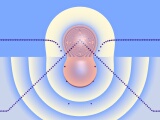
This macro inverts the transformation applied to the functions for creating the blob and generates a function approximately representing the linear distance to the surface when the original component functions also worked this way.
Note the function is only linear up to a certain distance from the shape which
depends on the Threshold value of the blob. Further away
from the surface the function value stays constant.
example:
#declare fn_1 = IC_EBlob_Linear (fn_Blob, 0.001)
The transform macros
These macros can be used to transform IsoCSG functions just like conventional shapes.
IC_Transform()
Transforms a given isosurface function with a transform
and returns the resulting function.
parameters:
Fn:the function to transform (user defined function)Trans:the transform
example:
#declare fn_1 = IC_Transform (IC_Torus (0.8, 0.2), transform { rotate 45*z })
IC_Translate()
Translates a given isosurface function by a vector and returns the resulting function.
parameters:
Fn:the function to translate (user defined function)Vect:translation (vector)
example:
#declare fn_1 = IC_Translate (IC_Sphere (0, 1), 1.5*z)
IC_Scale()
Scales a given isosurface function by a vector and returns the resulting function.
parameters:
Fn:the function to scale (user defined function)Vect:scaling (vector)
example:
#declare fn_1 = IC_Scale (IC_Sphere (0, 1), <1,1,2>)
IC_ScaleC()
Range corrected version of the scale macro. With asymmetric scaling the values are corrected with the mean of the scale vector.
parameters:
Fn:the function to scale (user defined function)Vect:scaling (vector)
example:
#declare fn_1 = IC_Scale (IC_Sphere (0, 1), <1,1,2>)
IC_RotateR()
Rotates a given isosurface function and returns the resulting function. Angles given in radians.
parameters:
Fn:the function to scale (user defined function)Vect:rotation (vector)
example:
#declare fn_1 = IC_RotateR (IC_Box (-1, 1), pi*0.25*z)
IC_Rotate()
Rotates a given isosurface function and returns the resulting function. Angles given in degrees.
parameters:
Fn:the function to scale (user defined function)Vect:rotation (vector)
example:
#declare fn_1 = IC_Rotate (IC_Box (-1, 1), 45*z)
IC_Reorient()
Applies a Reorient() transform to a given isosurface function.
parameters:
Fn:the function to transform (user defined function)vAxis1, vAxis2:for the Reorient transform (vectors)
example:
#declare fn_1 = IC_Reorient (IC_Box (-1, 1), x, x+y)
IC_AxisRotate()
Applies a AxisRotate() transform to a given isosurface function.
parameters:
Fn:the function to transform (user defined function)vAxis:axis to rotate around (vectors)Angle:rotation angle (float)
example:
#declare fn_1 = IC_AxisRotate (IC_Box (-1, 1), x+y, 35)
The helper macros
These macros can be useful for working with IsoCSG functions.
IC_Threshold()

Changes the threshold
of a function by subtracting a value.
parameters:
Fn:the function to transform (user defined function)Threshold:the amount to change the threshold (float)
example:
#declare fn_1 = IC_Threshold (IC_Box (-1, 1), 0.3)