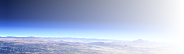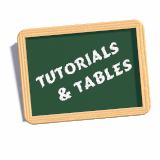POV-Ray 3.5 Insert Menu
The insert menu, also known as
templates in the Mac version of
![]() POV-Ray
is a collection of code snippets covering most areas of
the POV-Ray Scene description language that should make it easier
for beginners to learn the basics of POV-Ray coding.
POV-Ray
is a collection of code snippets covering most areas of
the POV-Ray Scene description language that should make it easier
for beginners to learn the basics of POV-Ray coding.
These pages provide the content of this menu in forms different from those in the official Windows and Mac GUIs.
If you have problems using these files or find errors you can contact me
I have made two different HTML versions
- One large file with png images (caution, very large file!)
- Divided into separate files for each entry, using frames and javascript
- Both versions zipped with images for offline use (3100kB)
I also made an add-on for the
![]() EMACS pov-mode
That provides the content via menu like in the windows version (but without the
images). The content is hard coded in an emacs lisp file right now - not very
user friendly for changes. For installation instructions see the comment in
the file.
EMACS pov-mode
That provides the content via menu like in the windows version (but without the
images). The content is hard coded in an emacs lisp file right now - not very
user friendly for changes. For installation instructions see the comment in
the file.
- pov-im.el.gz - insert menu add-on for EMACS pov-mode (28kB)
And finally you can also download larger versions of the images for WinPOV:
- im_bmp_medium.zip - same size as when rendered with Options->Other Settings->Re-Render Insert Menu Bitmaps (2749kB).
- im_bmp_large.zip - larger version (4885kB).
For installation just copy the file into the insert menu directory of POV-Ray and unzip.